Basketball Legends – Slam Dunk Action in 2025’s Top Arcade Basketball Game
Game Description
Basketball Legends is a high-energy 1v1 and 2v2 basketball game that lets players take control of iconic basketball stars and unleash powerful moves in thrilling matchups. Designed with a cartoonish art style and over-the-top action, this game combines strategy, timing, and special skills to create non-stop sports fun. Whether you’re facing AI opponents or battling a friend in local multiplayer, Basketball Legends is all about flashy dunks, epic blocks, and fast-paced gameplay that keeps you on your toes.
Game Controls
Here are the basic controls for Basketball Legends, optimized for both solo and multiplayer gameplay:
Player 1:
-
WASD – Move
-
Z – Super Shot
-
X – Shoot/Steal
-
Spacebar – Pump/Block
Player 2 (if in 2-player mode):
-
Arrow Keys – Move
-
K – Super Shot
-
L – Shoot/Steal
-
P – Pump/Block
These controls make it easy to perform special moves, block shots, and dominate the court.
How to Play
-
Choose Your Game Mode – Select single-player, two-player, or tournament mode.
-
Pick Your Legend – Choose from a roster of basketball stars, each with unique animations and power shots.
-
Score Points – Use clever positioning and quick reflexes to shoot hoops and rack up points.
-
Unleash Super Moves – Fill your power bar and trigger a special super shot for an almost guaranteed score.
-
Defend Smartly – Time your blocks and steals to stop your opponent and regain control of the ball.
Matches are quick and intense, rewarding both skillful plays and strategic timing.
Tips and Tricks
-
Master the Super Shot – Super shots are game-changers. Save them for clutch moments.
-
Practice Blocking – Timing your blocks just right can shut down opponents and swing the game in your favor.
-
Steal with Caution – Spam stealing can backfire. Wait for the perfect moment to swipe the ball.
-
Play Aggressively – Don’t let your opponent control the pace—pressure them with quick movement and tight defense.
-
Use Two-Player Mode to Train – Challenge a friend to sharpen your reflexes and improve your in-game strategy.
These tips will help you dominate your opponents and claim victory on the virtual court.
Game Developer
Basketball Legends was developed by MadPuffers, a game studio known for creating accessible, fast-paced sports and action games. They are also behind hits like Football Legends and Moto X3M, delivering arcade-style fun that’s easy to learn but tough to master.
Game Platforms
Basketball Legends is available on multiple platforms in 2025:
-
Web Browsers – Play instantly on desktop and mobile browsers with no downloads
-
Mobile Devices – Available via HTML5 browsers on iOS and Android
-
Unblocked Game Sites – Accessible on school and work-friendly platforms for unrestricted play
Thanks to its lightweight and browser-friendly design, Basketball Legends is always within reach.
How to Play Basketball Legends Unblocked
To play Basketball Legends Unblocked, follow these steps:
-
Visit a Trusted Unblocked Games Website – Search for reputable platforms offering Basketball Legends without restrictions.
-
Use a Compatible Browser – Open the game in an HTML5-supported browser like Chrome or Edge.
-
Start Playing Instantly – No installation needed—just choose your player and hit the court.
Playing Basketball Legends Unblocked ensures you can enjoy quick matches during study breaks, at school, or anywhere else access may be restricted.
Whether you’re going solo in tournament mode or taking on a friend in a heated 2-player match, Basketball Legends delivers fast, furious, and fun hoops action. Ready to become a legend on the court in 2025? 🏀🔥
How to play Happy Wheels Unblocked
The fastest way to play Happy Wheels Unblocked is on happywheels.app.



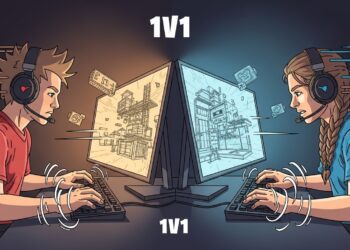


hi i am 5 i rally lik this gam i lov it i lik to eat my mum cream
Hi, kam dashur të di çmimin tuaj
Howdy! I could have sworn I’ve been to this blog before but after going through a few of the posts I realized it’s new to me. Regardless, I’m definitely happy I discovered it and I’ll be bookmarking it and checking back regularly!
hi ben over i am 5 to i raelly lik this gam to i lov it
Saved as a favorite, I like your site!
i jerked wil playing
This site is awesome!
i love this game its so fun i get to play basketball on computer i’m good at this game love it good job creating it
THIS GAME NEEDS A UPDATE BECAUSE ITS A GOOD GAME
hey ive been calling you
i like my uncle he showed me this ;last night i have played it all day my uncle is soooooo nice to me
this game is so fun love the artwork good job to whoever made it